| DTXMania 099 series, and DTXCreator: (099g(191022)) | 2019-10-23 00:21 |
| DTXMania 100 series, and DTXCreator: (119(211020) and 035(191001)) | 2021-10-20 00:00 |
BPM investigations, how-to sync music and sound chips.
The biggest challenge of DTX data making is, to sync BGM and other chips. No matter how the good BGM and awesome movie, but if the BGM and chips are out-of-sync, the DTX data will discourage you.
The solution is, ultimately, "adjusting again and again with your spirits" :-) , but I have some way to make adjusting easier.
First, in case the DTX data will be made from the scratch, you must sync "the beginning". Exactly to say,
The most important step is 2. You need to adjust syncing at the beginning of the BGM. If the beginning is out of sync, other part also off-sync. (As it to say: Starting from the wrong button)
To do 2., "slow playback" is effective. (It will be written later)
Here are some useful tools to make 1 or 3 easier.
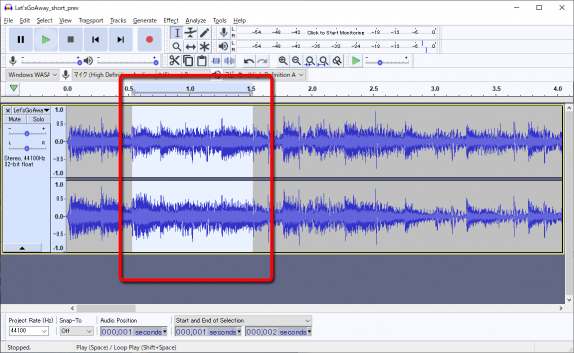
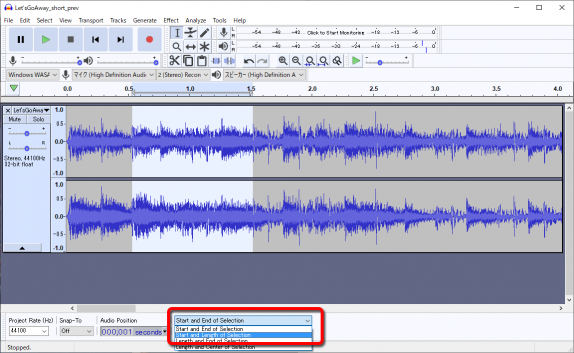
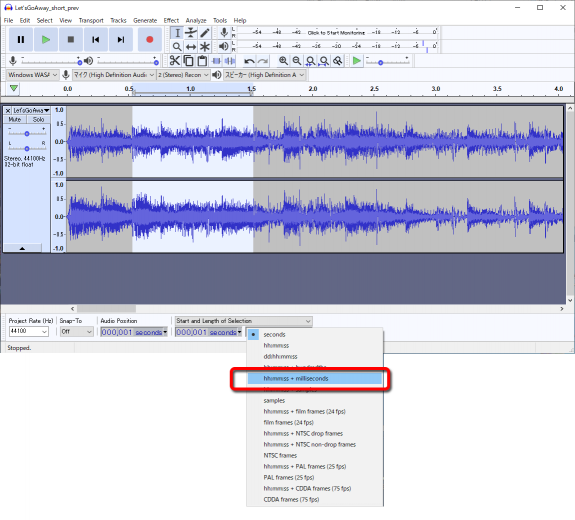
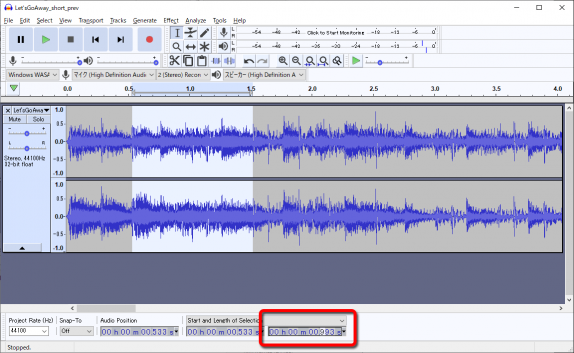
The author recommends this way. This way seems a long way, but very shortcut in real.
The author uses a little advanced way....No dummy scores. Start inputting WITHOUT hi-hat/cymbals. Put a bass drums/snares/toms, and adjusting BPM simultaneously. After adjusting BPM, and finished putting bass/snares/toms, then add hi-hats and cymbals.
The author loves the way because the making speed become very fast. On the other hand, this way requires you the great ear to distinguish the small hi-hat sounds in the LOUD chip sounds...
It's better you combine the way with "slow playback." It makes you easier to distinguish sounds.